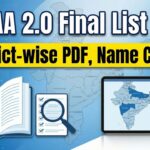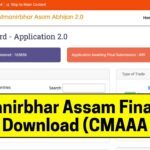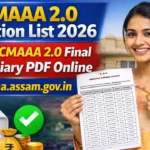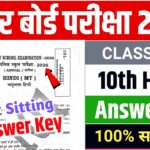यदि आप भी अपना या अपने बच्चे या परिवार का New Aadhar Card Download करना चाहते है तो आप सही जगह आए हुए है इस आर्टिकल में आपको New Aadhar Card Download kaise kare के बारे में विस्तार से बतायी गई है।
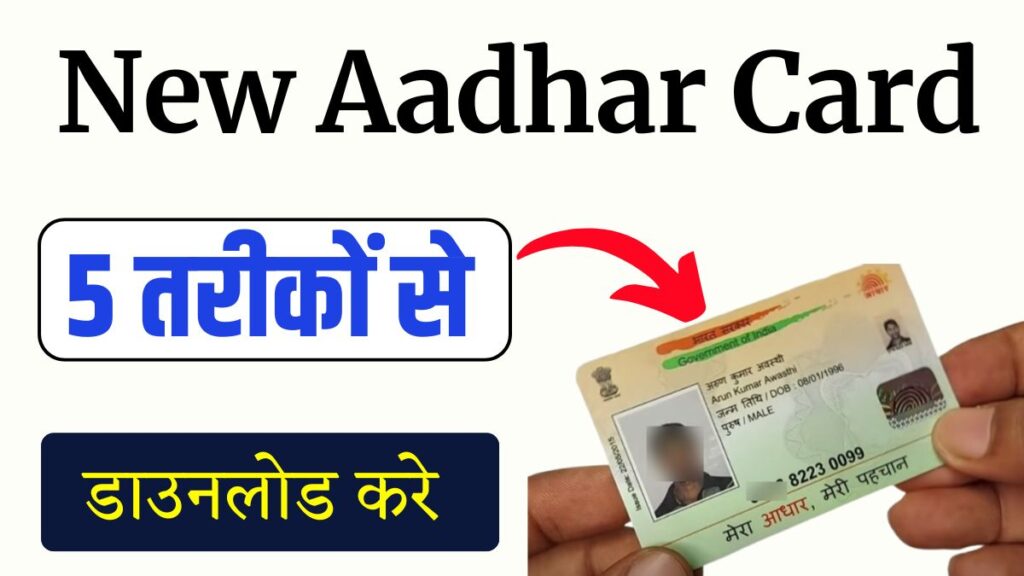
New Aadhar Card का मतलब
New Aadhar Card का मतलब आधार कार्ड में किए गए नए बदलाव और सुविधाओं से है। अब इसमें 12 अंकों की यूनिक आईडी के साथ ‘C/O’ (केयर ऑफ) का उपयोग होता है, जिससे रिश्तों का जिक्र हटा दिया गया है। चार प्रकार के आधार (लेटर, ई-आधार, mAadhaar, पीवीसी कार्ड) उपलब्ध हैं। यदि आपका 10 साल पुराने आधार कार्ड है तो आपको पहचान और पते का अपडेट कराने की जरूरत है।
New Aadhar Card Download – Step By Step Online Process
To download your New Aadhaar card online, you can follow these step-by-step instructions based on the method you prefer: using your Aadhaar number, Enrolment ID, Virtual ID (VID), or through the mAadhaar app.
Downloading Aadhaar Using Aadhaar Number
- Go to the UIDAI official website: uidai.gov.in.
- Click on ‘My Aadhaar’ and select ‘Download Aadhaar’.
- Choose the option to download using your Aadhaar number. Enter your 12-digit Aadhaar number and the captcha code.
- Click on ‘Send OTP’. You will receive a one-time password (OTP) on your registered mobile number.
- Enter the OTP and click on ‘Verify & Download’. Your e-Aadhaar will be downloaded as a PDF.
- The password to open the PDF is the first four letters of your name (in uppercase) followed by your year of birth (e.g., for the name Rahul born in 1990, the password would be RAHU1990).
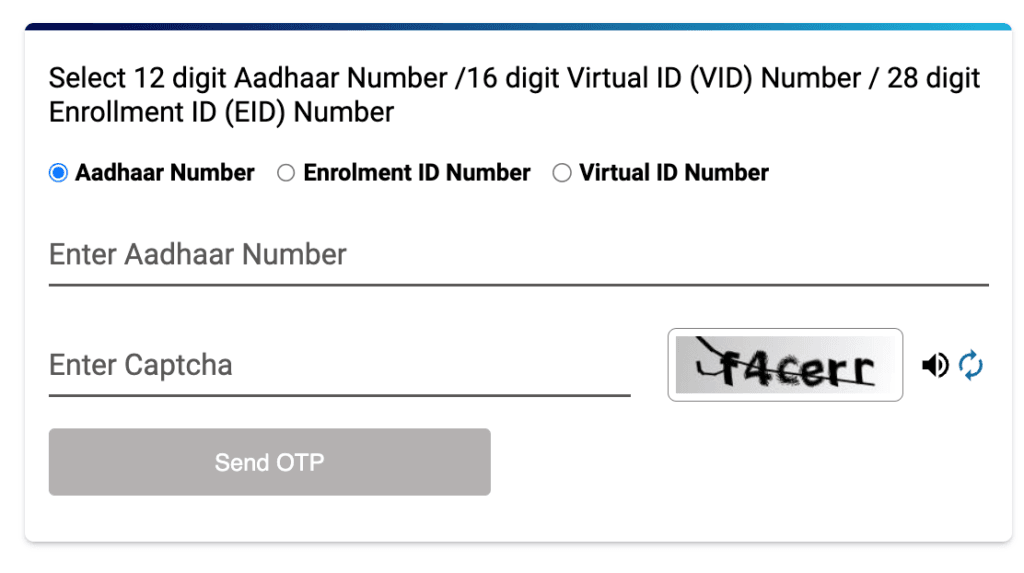
Downloading Aadhaar Using Enrolment ID
- Go to the UIDAI official website: uidai.gov.in.
- Click on ‘My Aadhaar’ and select ‘Download Aadhaar’.
- Select the option for Enrolment ID and enter your 28-digit Enrolment ID along with the captcha code.
- Click ‘Send OTP‘ to receive an OTP on your registered mobile number.
- Enter the OTP and click on ‘Verify & Download’ to obtain your e-Aadhaar.
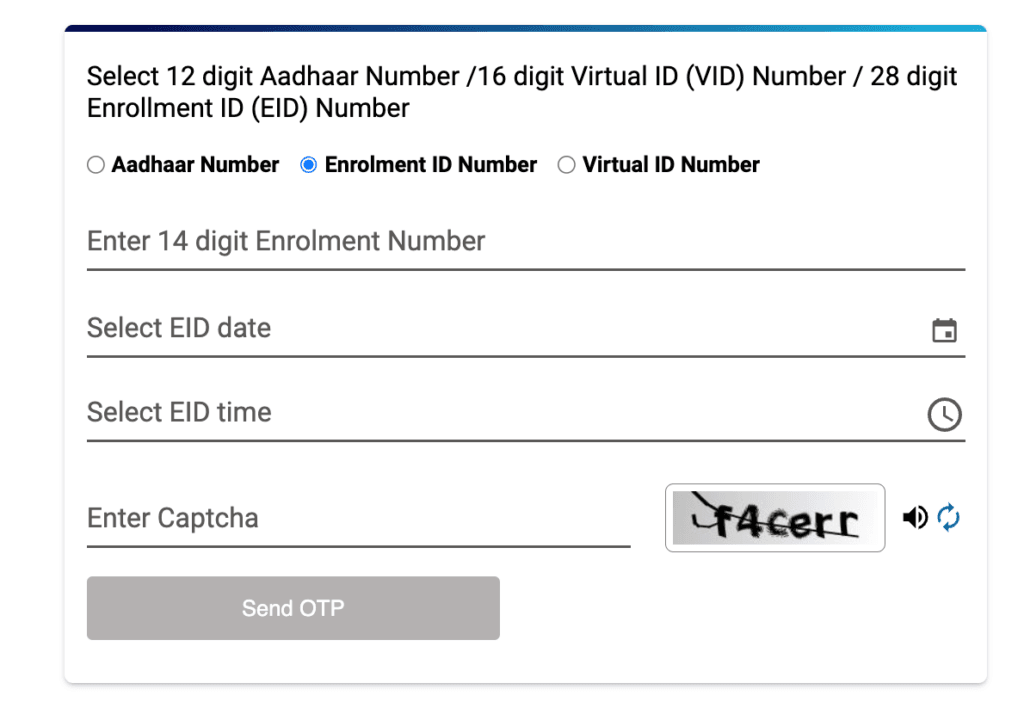
Downloading Aadhaar Using Virtual ID (VID)
- Go to the UIDAI official website: uidai.gov.in.
- Click on ‘My Aadhaar’ and select ‘Download Aadhaar’.
- Choose to download using Virtual ID and enter your 16-digit VID along with the captcha code.
- Click on ‘Send OTP‘ and check your registered mobile for the OTP.
- Enter the OTP and click ‘Verify & Download’ to get your e-Aadhaar.
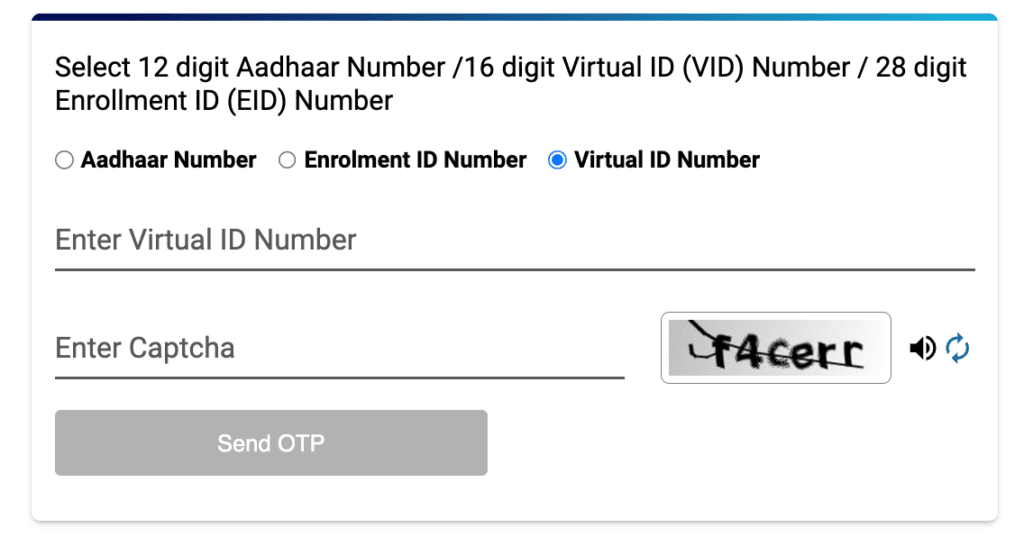
Retrieving Lost Enrolment ID or Aadhaar Number
If you have lost your Enrolment ID or Aadhaar number:
- Go to the UIDAI official website: uidai.gov.in.
- Click on ‘Retrieve Lost or Forgotten EID/UID’.
- Provide your name, mobile number/email, and captcha code, then click ‘Send OTP’.
- After entering the OTP, you will receive your Enrolment ID or Aadhaar number via SMS or email.
Downloading via mAadhaar App
- Download from Google Play Store or Apple App Store.
- Open the app, provide necessary permissions, and register with your mobile number.
- Navigate to ‘My Aadhaar’, then select ‘Download Aadhaar’.
- Follow prompts for authentication (usually via OTP).
ऊपर आपको 5 तरीक़े से New Aadhar Card को Download करने की प्रक्रिया के बारे में बतायी गई है। अब आपके ऊपर निर्भर करता है कि आप New Aadhar Card को किस तरह से Download करते है।
Importnat Link
| Join Telegram | Click Here |
| Direct Link to Download New Aadhar Card | Click Here |
निष्कर्ष:
आज के इस आर्टिकल में हमने बात की New Aadhar Card Download की प्रक्रिया के बारे में। यदि आपको यह जानकारी अच्छी लगी हो तो इस आर्टिकल को अपने सभी दोस्तों के पास शेयर करना ना भूले
Latest Aadhar Update…
- Pan-Aadhar Link: घर बैठे SMS चेक करें पैन कार्ड आधार से लिंक हुआ या नहीं? ये है पूरी प्रोसेस
- Aadhar Card Mobile Number Check 2024 🔍 | Aadhar Card Mobile Number Link Check
- Aadhar Center Kaise Khole 2025: जाने Aadhar Center Kaise Le 2025 में
- Aadhar Card Date of Birth Change Without Proof
- बाल आधार कार्ड अपडेट करना क्यों ज़रूरी है? जाने पूरी जानकारी
- 10000 Loan on Aadhar Card: आधार कार्ड पर 10000 रुपए का लोन कैसे ले? जाने पूरी जानकारी
- Which Bank Link to Aadhar Card: जाने कौन सा Bank Account Aadhar से जुड़ा हुआ है?
- How to Change Surname in Aadhar card after marriage: इस तरीक़े से शादी के बाद आधार कार्ड में बदलवाएं अपना सरनेम
- Aadhar Card Loan: जाने कैसे ले सकते है Aadhar Card से 50,000 तक का Personal Loan
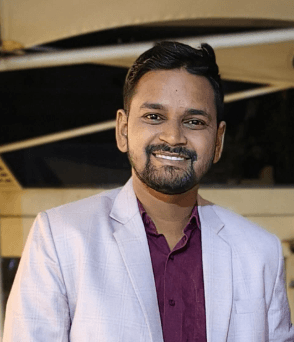
Shubham Kumar currently works in a government position at the block level in his district, where he actively contributes to the administration and public service delivery. Alongside his official duties, he is also a passionate blogger with a deep interest in sharing reliable and up-to-date information on jobs, education, scholarships, and government schemes. His mission is to empower his readers with accurate knowledge, enabling them to make informed decisions, achieve their goals, and lead meaningful lives.