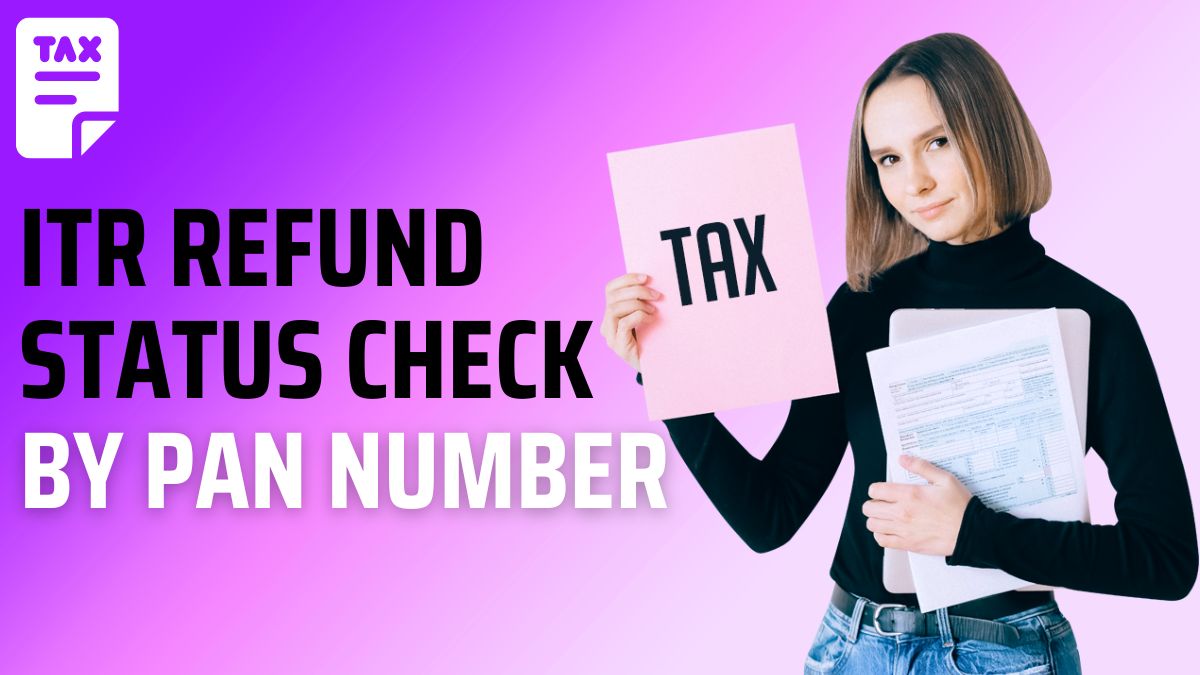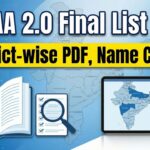Are you eagerly waiting for your ITR refund for the financial year 2023-24? and want to ITR Refund Status Check by PAN Number so, you’re in the right place. In this blog post, we’ll guide you the step-by-step process of checking your ITR refund status online using your PAN card.
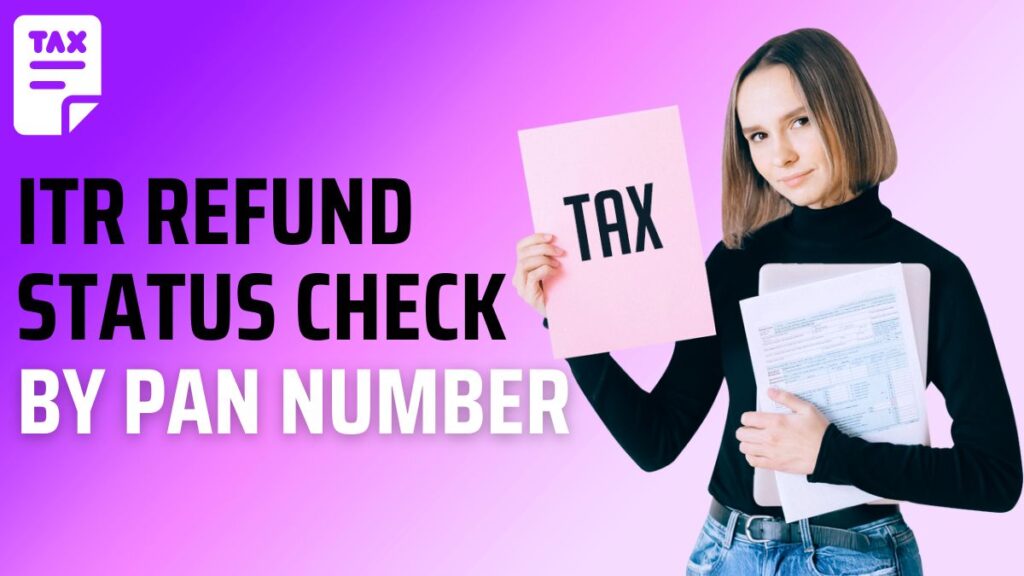
First and foremost, you’ll need a few key details to get started:
- A valid ID and password to log in to the income tax e-filing portal.
- Your PAN must be linked with your Aadhaar.
- The acknowledgment number of the ITR that you have filed.
ITR Refund Status Check by PAN Number – Quick Process
- Step 1: Visit the Income Tax E-filing Portal.
- Step 2: Navigate to the “e-File” Tab.
- Step 3: Check Your Refund Status.
- Step 4: Verify Your Refund Status.
How to Check ITR Refund Status by PAN Number in 2024
Now, let’s dive into the process of checking your ITR refund status online using your PAN card in details:
- Go to the official income tax e-filing portal (incometax.gov.in) and log in with your ID and password.
- Once you’re logged in, go to the ‘e-File’ tab. Then, click on ‘Income Tax Returns’ and ‘View Filed Returns’.
- Here, you can check the refund status of your desired assessment year. If you have filed multiple ITRs, you’ll be able to view the status of each one.
- Carefully review the information displayed on the screen. It will show you the current status of your ITR refund, such as whether it has been processed, rejected, or is still pending.
Note: It’s important to note that the time it takes to receive your ITR refund can vary depending on various factors. Generally, the refund process can take anywhere from a few weeks to a few months, depending on the volume of returns being processed and the complexity of your case.
FAQs
Can I check my ITR refund status using my mobile app?
Yes, you can check your ITR refund status using the official income tax e-filing mobile app. Simply download the app, log in with your credentials, and navigate to the ‘e-File’ section to view your filed returns and refund status.
How can I track the progress of my ITR refund?
You can track the progress of your ITR refund by regularly checking your refund status on the income tax e-filing portal or the NSDL website. Additionally, you can sign up for SMS alerts to receive updates on your refund status.
Conclusion
In conclusion, checking your ITR refund status using your PAN card is a straightforward process that can be done online through the income tax e-filing portal or the NSDL website. By following the steps outlined in this blog post and keeping track of your refund status, you can ensure that you receive your refund in a timely manner.
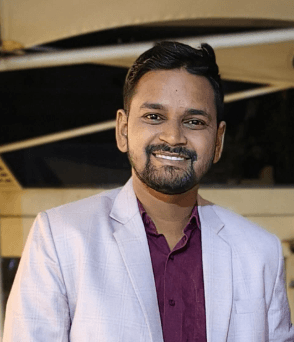
Shubham Kumar currently works in a government position at the block level in his district, where he actively contributes to the administration and public service delivery. Alongside his official duties, he is also a passionate blogger with a deep interest in sharing reliable and up-to-date information on jobs, education, scholarships, and government schemes. His mission is to empower his readers with accurate knowledge, enabling them to make informed decisions, achieve their goals, and lead meaningful lives.